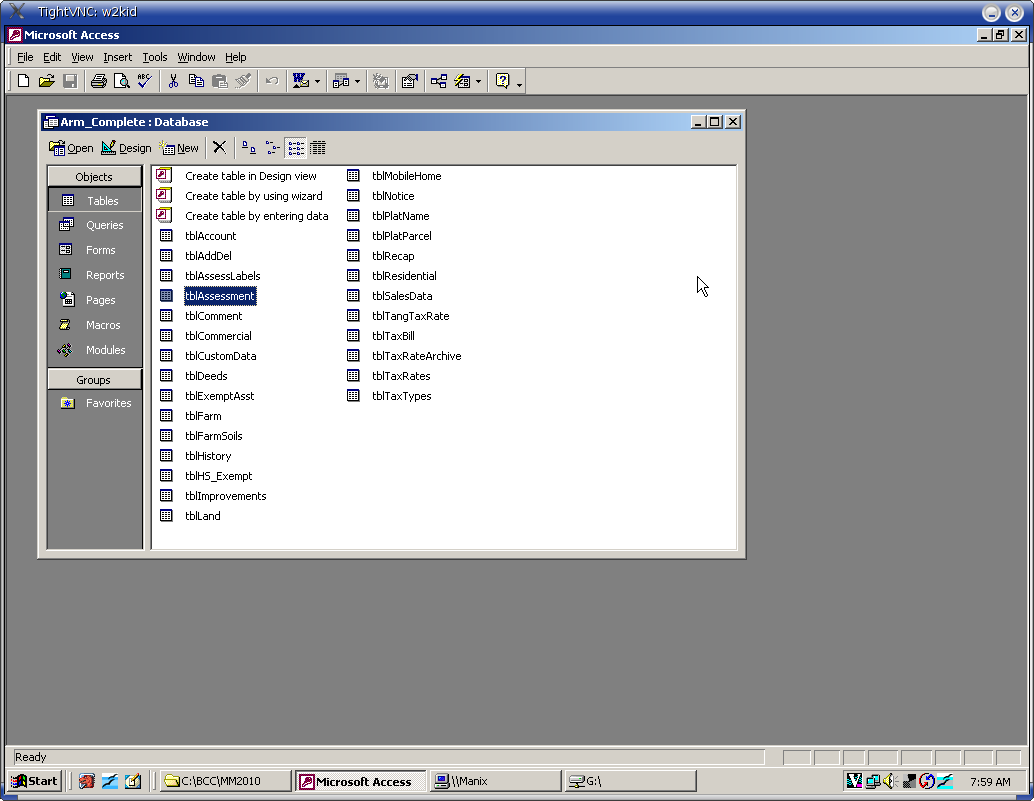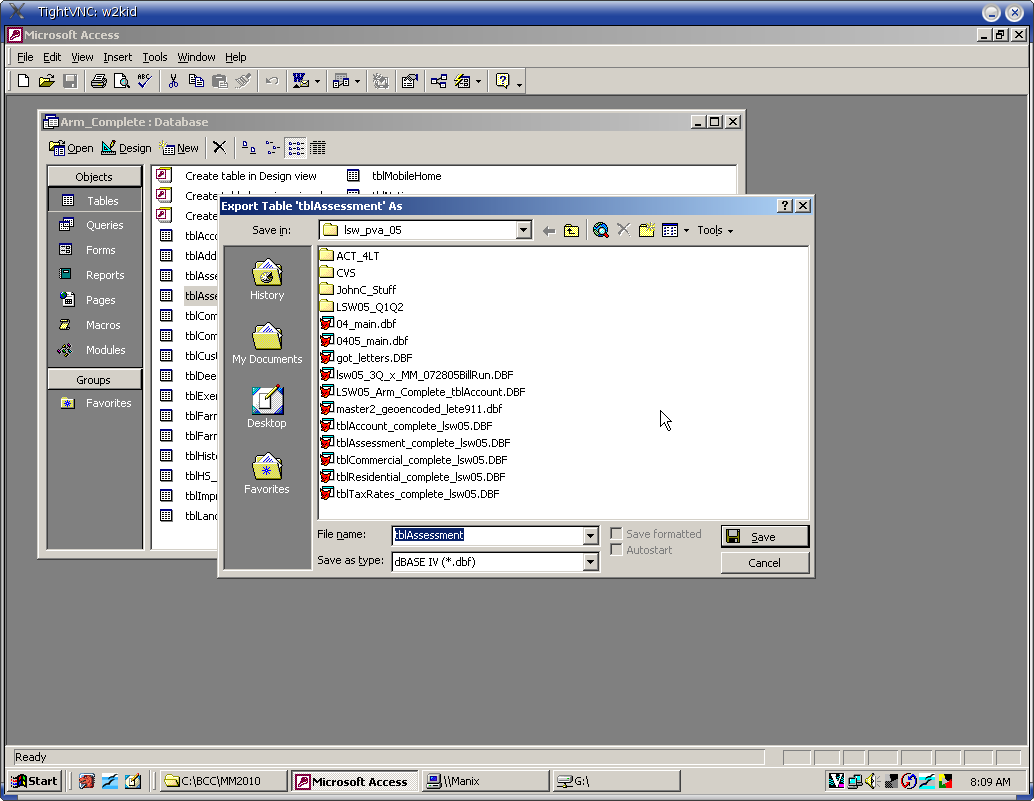Steps to transer LI Smith (tm) ARM Tax data from the County PVA to the ACT program
Copyright (C) 2005, WS Herrick
Once a county PVA has had their annual tax bill data certified, you can proceed to get the
current data to import and use to assign late solid waste debt to the tax bill.
Ask the PVA office for the certified data set "ARM_Complete.mdb".
It's easiest to ask for a copy on CD.
You need a copy of Microsoft Access to do the next part. There are Linux MDB tools as well, but they are harder to use
Use Microsoft
Access to open the ARM_Complete.mdb file.
Launch Microsoft Access and from Access, use the File/Open command to
open the file
ARM_Complete.mdb, you should see a screen like the below:
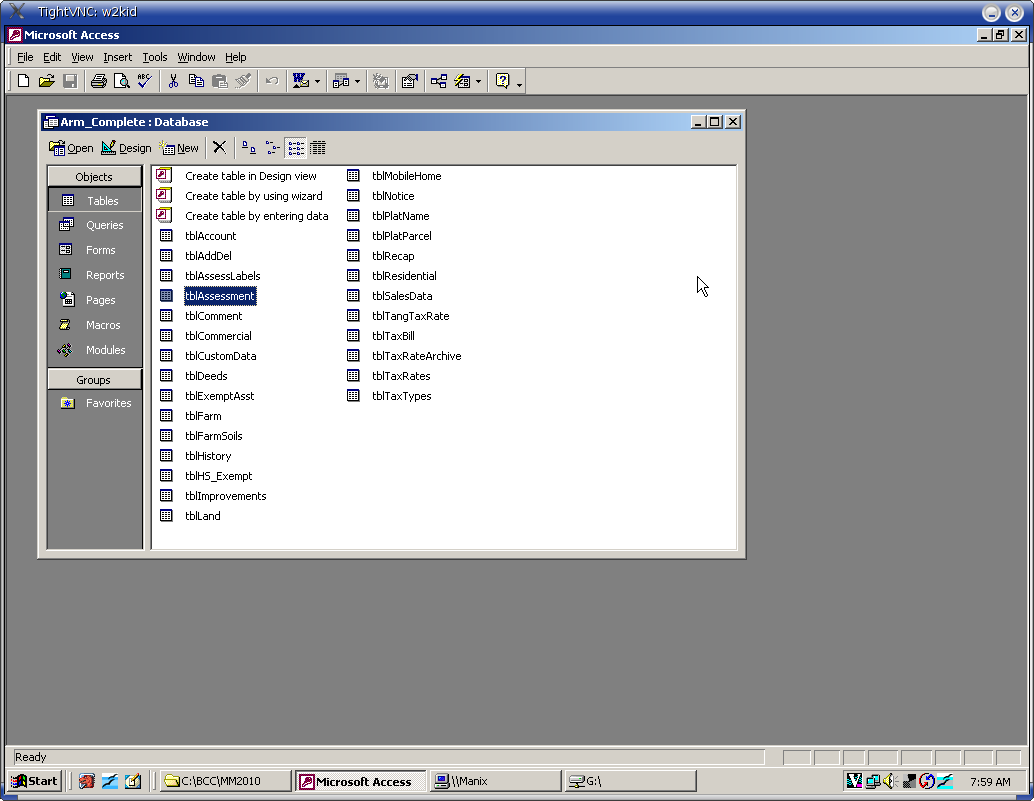
Now Highlight the table named "tblAssessment" , as shown above, and
open the File/Export menu, shown below:
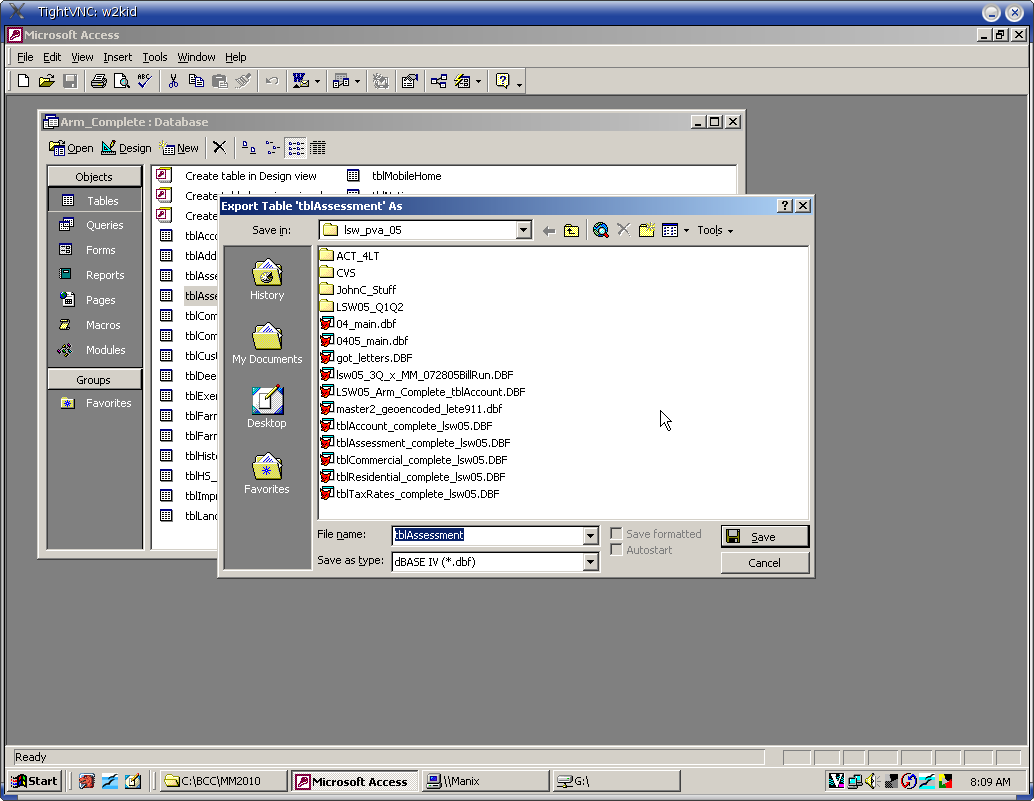
Be certain that you have chosen the "tblAssessment" File
Name, and that the "Save as type:" is "dBASE IV
(*.dbf)". The "Save in" directory can be any directory you
choose, but be sure you know the directory name, as we'll need to copy
the "tblAssement.dbf" later to put it on CD.
Once you've saved the exported "tblAssesment.dbf" file, repeat
the process for the table "tblAccount", and save the exported file as
"tblAccount.dbf".
Burn a CD with both dbf files, tblAssesment.dbf and tblAccount.dbf, and use the CD to copy the two files to your current
ACT_ directory. If you've run the entire Access session from your
office PC, simply save the tblAssesment and tblAccounts files to the
current ACT directory. You do not need to copy or worry about
the *.MDX or *.INF files, you don't need them.